Data Miner Changes for 4.37
The following changes have been made to Data Miner for 4.37:
It is now possible to edit existing user-defined database views (that is: those in bold in the Application Contexts panel) by selecting the relevant view and then clicking the Edit button.
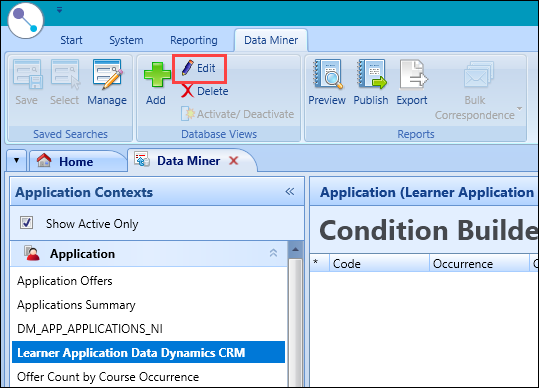
Refer to Add or edit custom views from the module for further information.
The Validate button has been added to the Add Database View and Edit Database View windows, which allows you to validate and see the results of the SQL code.
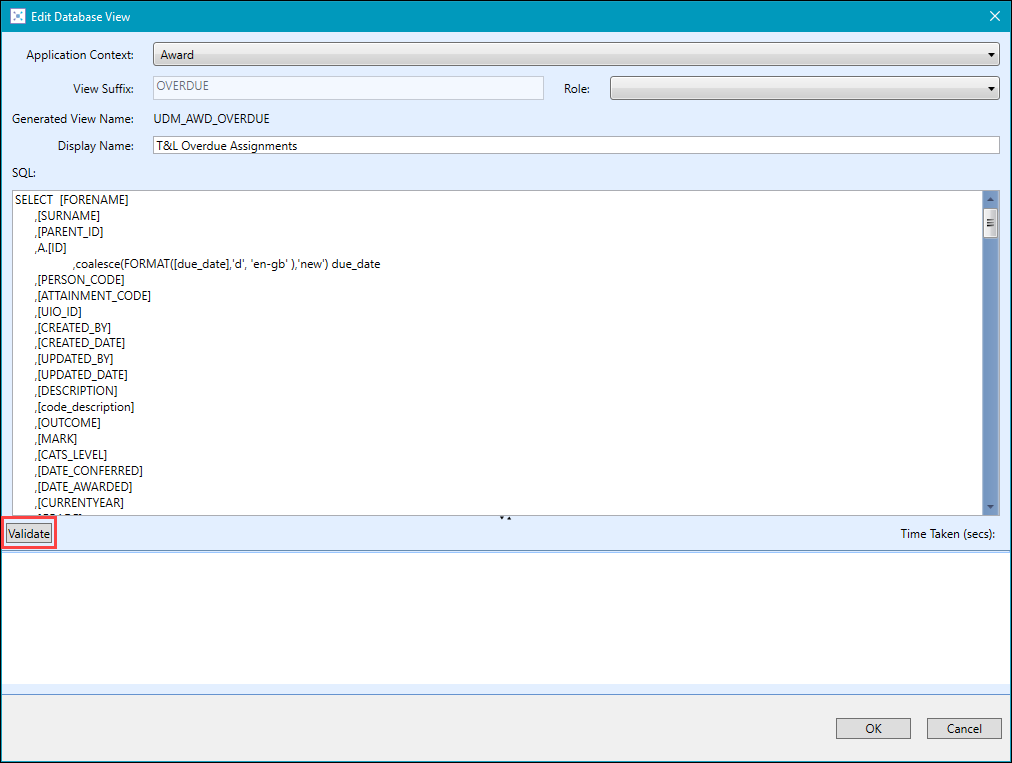
If the validation is successful, the grid below the button and the Time taken (secs) field are populated.
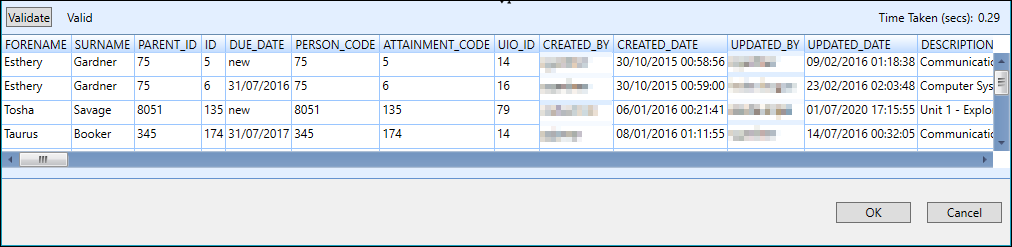
If the SQL syntax is invalid, an error message is displayed.
You cannot save the database view if the syntax is invalid.
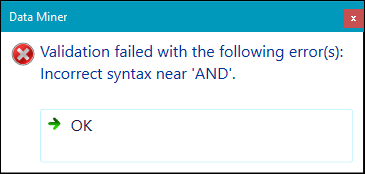
Refer to Add or edit custom views from the module for further information.
The following fields in Column Details can now be set for a Data Miner view using Screen Manager:
-
Column Name - this is displayed in Data Miner exactly as entered
-
Visibility - determines whether the column is visible in the default configuration
-
Group Description - determines whether a locked configuration of that name exists containing this column
Refer to Use Screen Manager to edit Data Miner columns for further information.